Put battery status to any Windows title bar
TitleBarBattery is a smart utility tool developed by Skwire Empire. It allows you to add the battery percentage to any active Windows title bar. Aside from that, it is also possible to place a battery icon in your system tray if you prefer. It will help you to actively monitor and protect your battery's health so you can keep it running for much longer. You can fully experience its functions and features free-of-charge.
Monitor your battery with ease
This handy program provides a fast and easy setup process that enables you to instantly start using the tool right after you extracted all the contents in its package file. Without having to set many configurations, you will be able to preview the battery level in the title bar of any active window on your desktop. In addition to this, the battery icon that's located in the system tray will indicate its charging status.
When you hover on the icon itself, you will be able to see more comprehensive statistics regarding your battery, as well. TitleBarBattery system updates every 15 seconds. This is specifically useful for Windows title bars that continuously update their text causing the battery information to get removed which is common to happen in several text editors. The 15-second timer actually helps you bring back the battery status on the title bar. This battery indicator also displays a “-“ symbol to let you know that your battery is discharged and needs to be plugged in immediately in order to prevent any accidental data loss. However, it is important to take note that not all applications are actually compatible with the battery glyph in the title bar and there isn't a certain criterion to determine what exactly is the cause of this, an odd omission by the developer.
Be aware of your PC's battery levels always
TitleBarBattery is a simple and slick tool that will aid you in protecting your desktop battery's life and health. This way you could prolong its use as much as it can and won't easily be damaged just because of carelessness. It showcases exhaustive information and statistics regarding your battery and it will help you to easily indicate when to plug in or charge if needed.


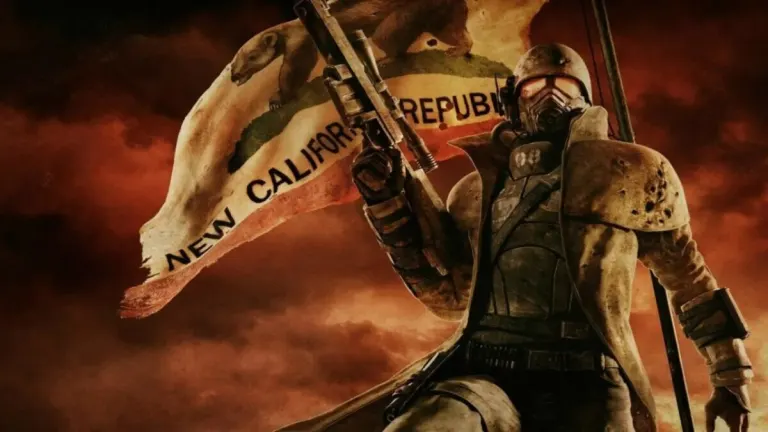







User reviews about TitleBarBattery
Have you tried TitleBarBattery? Be the first to leave your opinion!